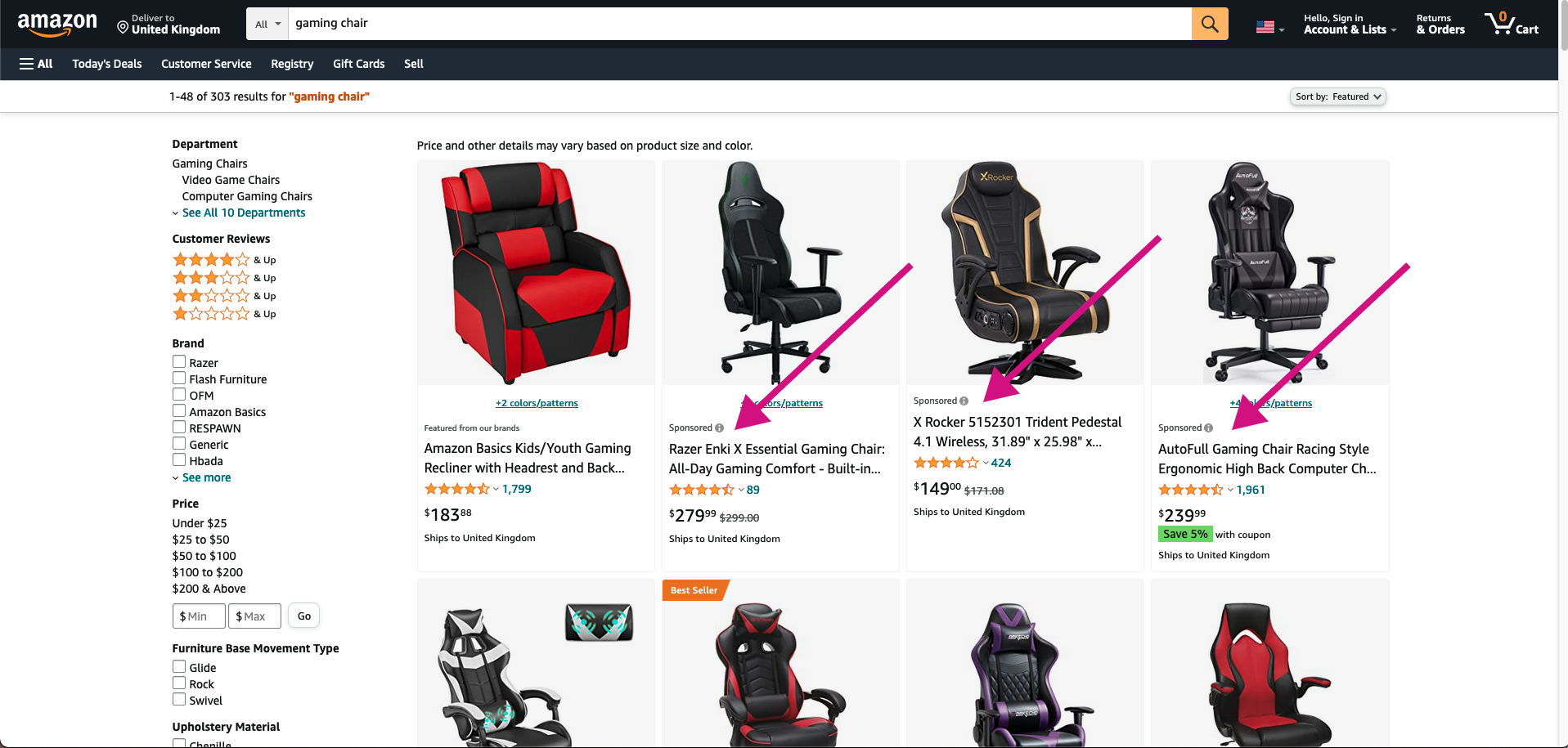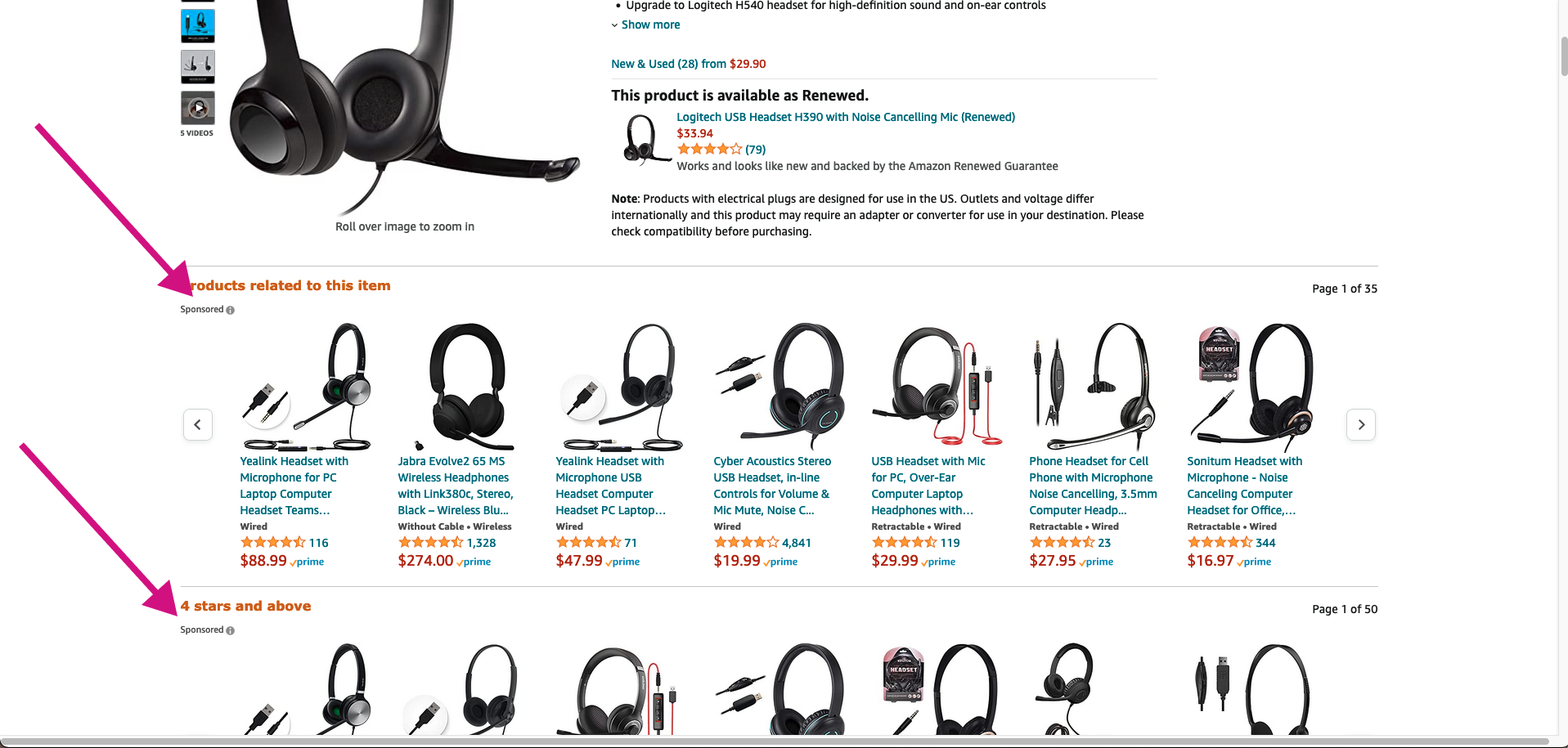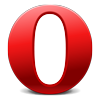How to Block Ads on Google Search (Remove Google Ads)
How to Block ads on Product Hunt
How to Block Ads on Amazon? (Amazon without Sponsored Ads)
Table of contents
Amazon is a multinational e-commerce company that was founded in 1994 by Jeff Bezos. Amazon has grown to employ over 300,000 individuals and generates over $250 billion in revenue annually. The company started as an online bookseller but has since expanded to sell everything from grocery items to clothing and a host of other products.
Amazon Ads are a type of online marketing for e-commerce companies. They provide a way for companies to target potential customers that have already visited their website and are interested in their product. Amazon Ads allow marketers to reach customers at the precise moment when they are most likely to take action.
Sponsored products and product ads are pretty much everywhere when you are shopping on Amazon? Sponsored ads can be found in the search results when you are looking for a specific product or brand. There are ad banners on the top, side, and bottom of almost any page.
BlockZilla is a powerful browser extension that will hide all the ads on Amazon. It will help you have a better and more pleasant shopping experience on Amazon. BlockZilla is an elegant solution that will change the way you shop on Amazon.
Amazon Ads are a type of online marketing for e-commerce companies. They provide a way for companies to target potential customers that have already visited their website and are interested in their product. Amazon Ads allow marketers to reach customers at the precise moment when they are most likely to take action.
Sponsored products and product ads are pretty much everywhere when you are shopping on Amazon? Sponsored ads can be found in the search results when you are looking for a specific product or brand. There are ad banners on the top, side, and bottom of almost any page.
How to Block Ads on Amazon Using a Browser Extension?
The most popular and reliable way to block ads on Amazon is by installing a browser extension. We will demonstrate how this method works by using the BlockZilla browser extension. BlockZilla supports the following browsers: Chrome, Firefox, Edge, Opera, Vivaldi, Brave, Yandex.BlockZilla is a powerful browser extension that will hide all the ads on Amazon. It will help you have a better and more pleasant shopping experience on Amazon. BlockZilla is an elegant solution that will change the way you shop on Amazon.
What are the Benefits of Blocking Ads on Amazon?
Amazon is the biggest e-commerce site globally, and it's not just for shopping. It's also a great place to find information on just about anything you could possibly imagine. But what if you don't want to see ads when browsing on Amazon? That's where blocking ads on Amazon comes in handy.There are many reasons why people block ads on Amazon:
- To save money
- To avoid distractions
- To maintain privacy
Will I Still be Able to See All Products on Amazon?
Yes, you will still be able to see all products on Amazon (except for the sponsored one) after you enable BlockZilla. Further, read how to block ads on Reddit and how to block ads on Twitter.Why Would I Want to Block Ads on Amazon?
Amazon is a marketplace where people can buy and sell goods. Amazon offers many products and services, but one of the most popular services they offer is the ability to block ads on Amazon.Blocking ads on Amazon can be an effective way to increase your experience on the site. Ads are not always relevant and often interrupt your browsing experience. If you block ads on Amazon, you can browse in peace without being interrupted by irrelevant or annoying ads.