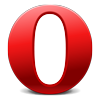How to block ads on Crunchyroll

Does Twitter notify when you screenshot?

How many people blocked me on Twitter
Do you often ponder on the question - how many people blocked me on Twitter? It’s no secret that Twitter is a place for expressing one’s opinions. But sometimes, you may annoy others with your views and tweets, causing them to block you. Ironically, Twitter won’t notify you if someone has blocked you. But you still need answers to the question - how many people blocked me on Twitter? Fortunately, there are ways you can discover if someone blocked you on Twitter.
Table of contents
- How many people blocked me on Twitter
- How to tell if someone blocked you on Twitter
- How to see how many people have blocked you
- How do I get a list of people who have blocked me on Twitter?
- How to see blocked accounts on Twitter?
- Final thoughts - how many people blocked me on Twitter?
- Hide sponsored content and ads across all major websites
How to tell if someone blocked you on Twitter
One of the best ways to tell if someone blocked you on Twitter is if you no longer see their posts on your feed. So, you won’t see their likes, replies, tweets, and media content. It’s easy to figure this out if you have previously interacted with that person, liked their tweets, or viewed their feeds. You may further confirm if they have blocked you by attempting to visit their profile. Once you try, you’ll receive a message that says, “You’re blocked. You can’t see or follow [xxx’s] tweets.
So, Twitter won’t allow you to follow an account that has blocked you. You won’t also see their notification and future tweets. You can’t also tag them in new tweets as well. You won’t also be able to send them a direct message or tag them in photos; the same thing happens to that person from their end. The person won’t be able to see your tweets, likes, or interact with them.
So, Twitter does not provide any list where you can see the persons that have blocked you on the platform. You can only tell if someone blocked you on Twitter by manually checking their account. Undoubtedly, it may be a time-consuming task, but it can also be worth it at the end of the day.
How to see how many people have blocked you
Now you may wish to know - how many people blocked me on Twitter? Here are three tried, and tested ways to see who has blocked you on Twitter.
Technique 1: Who no longer shows up on your feed
The most straightforward way to figure out who has blocked you is to search for the Twitter handle of persons whose tweets no longer show on your feed. What you must do is:
- Log into your Twitter website on a web browser or use your Twitter app
- Go to the search bar within Twitter and time the Twitter handle of that person you suspect.
- If you can’t see their website, location, joined date, user profile, likes, replies, tweets, and many more, then there’s a good chance that person has blocked you. Again, you can tell if you visit their profile only to receive the prompt “You’re blocked; you can’t follow or see [XXX’s] tweets.”
Technique 2 - Use your search
If someone has blocked you on Twitter, their profile won’t appear quickly if you try searching for them, even when searching for their name.
Technique 3: Sign out of your account
A simple sign-out of your account is a great way to see any blocked Twitter accounts. When you sign out and search for the people you suspect may have blocked you, you can see if they had any recent activities that aren’t showing up on your feed.
Technique 4: Browse in secret
You can also use the incognito mode (or private mode) on your browser to check through all Twitter profiles and see their tweets and activities. This is an excellent technique if you don’t wish to sign out of your Twitter account, but would still love to discover who has blocked you on Twitter.
How do I get a list of people who have blocked me on Twitter?
Sadly, there is no way to get a list of people who have blocked you on Twitter. However, you can see the number of people that have blocked you. This involves using the app blolook, which connects to your Twitter account and tells you about the volume of blocks you have received, without telling you precisely who has blocked you. To see how many people have blocked you, follow these steps:
- Go to the blolook website at https://blolook.osa-p.net/
- Next, login with Twitter and authorize the app to connect to your Twitter account. You may be required to log in to Twitter again using the blolook page.
- Once you have given authorization, go to “Your account.”
- You will see the number of accounts that have blocked you next to “accounts blocking you.” You can also see if any of these blocks are mutual. This means you and that person have blocked each other.
How to see blocked accounts on Twitter?
Now you know the answer to the question - how many people blocked me on Twitter. However, you may also wish to view the number of people you have blocked on your own. Use the steps below to manage your block list:
- Go to your Twitter account using your browser or mobile app
- Tap your profile picture in the top right corner and choose “Settings & Privacy” from the drop-down.
- Next, select “Blocked accounts” from the side panels at the bottom.
Final thoughts - how many people blocked me on Twitter?
It is tricky to figure out how many people blocked you on Twitter. To find out, you may have to manually check the profile of your friends on Twitter or search for their profile names to figure out if you have been blocke
Hide sponsored content and ads across all major websites
BlockZilla is an ad blocker that automatically removes sponsored posts on Facebook, promoted tweets on Twitter, and ads on nearly any website!
BlockZilla in action
You are one extension away from having an amazing ad-free experience across major websites like Facebook, Twitter, Reddit, and much more. BlockZilla is a powerful yet simple-to-use browser extension that filters out all the promoted tweets, sponsored posts, and ads.
After you install it, the extension will automatically remove all the ads and promoted posts. You can always manage what to be filtered out and what can stay.