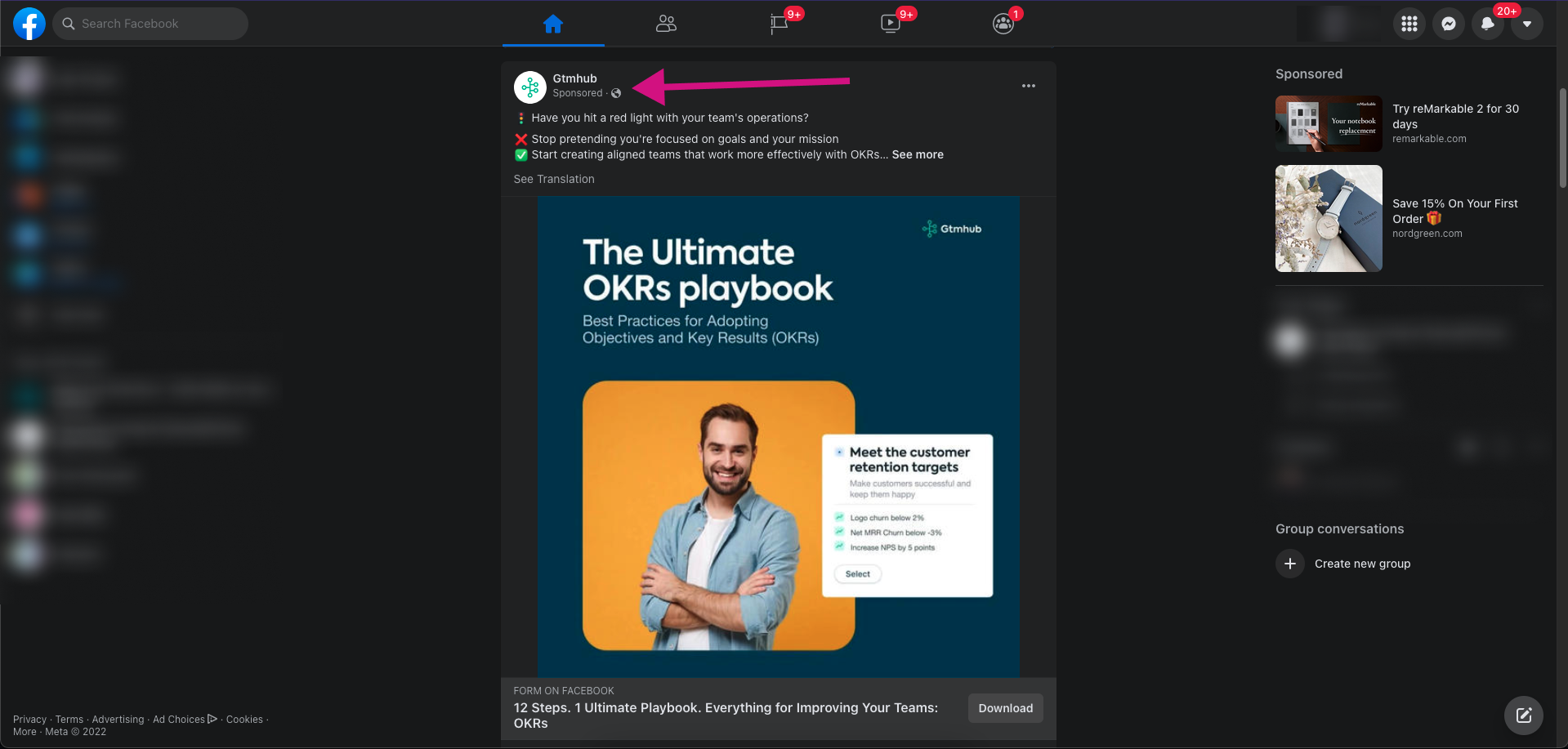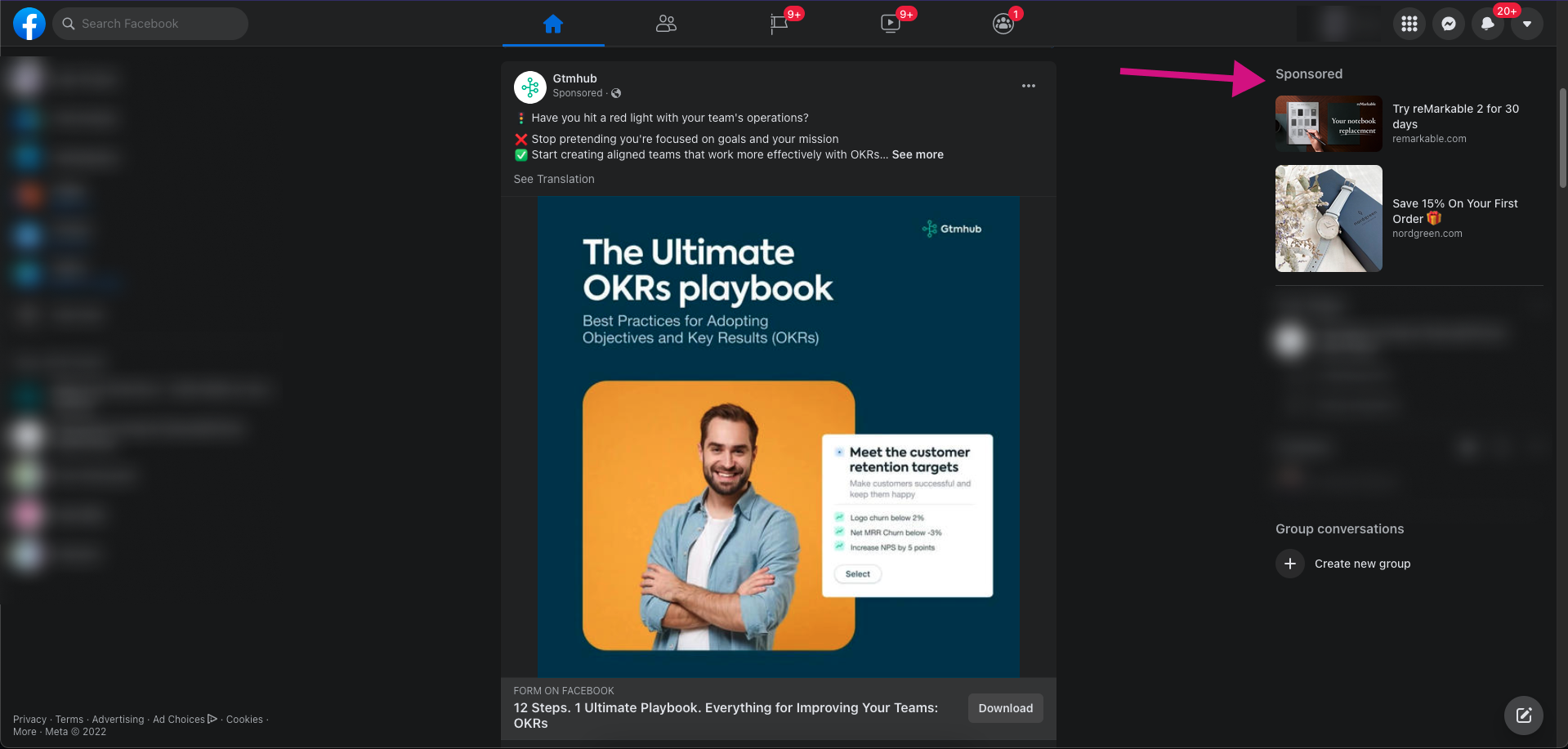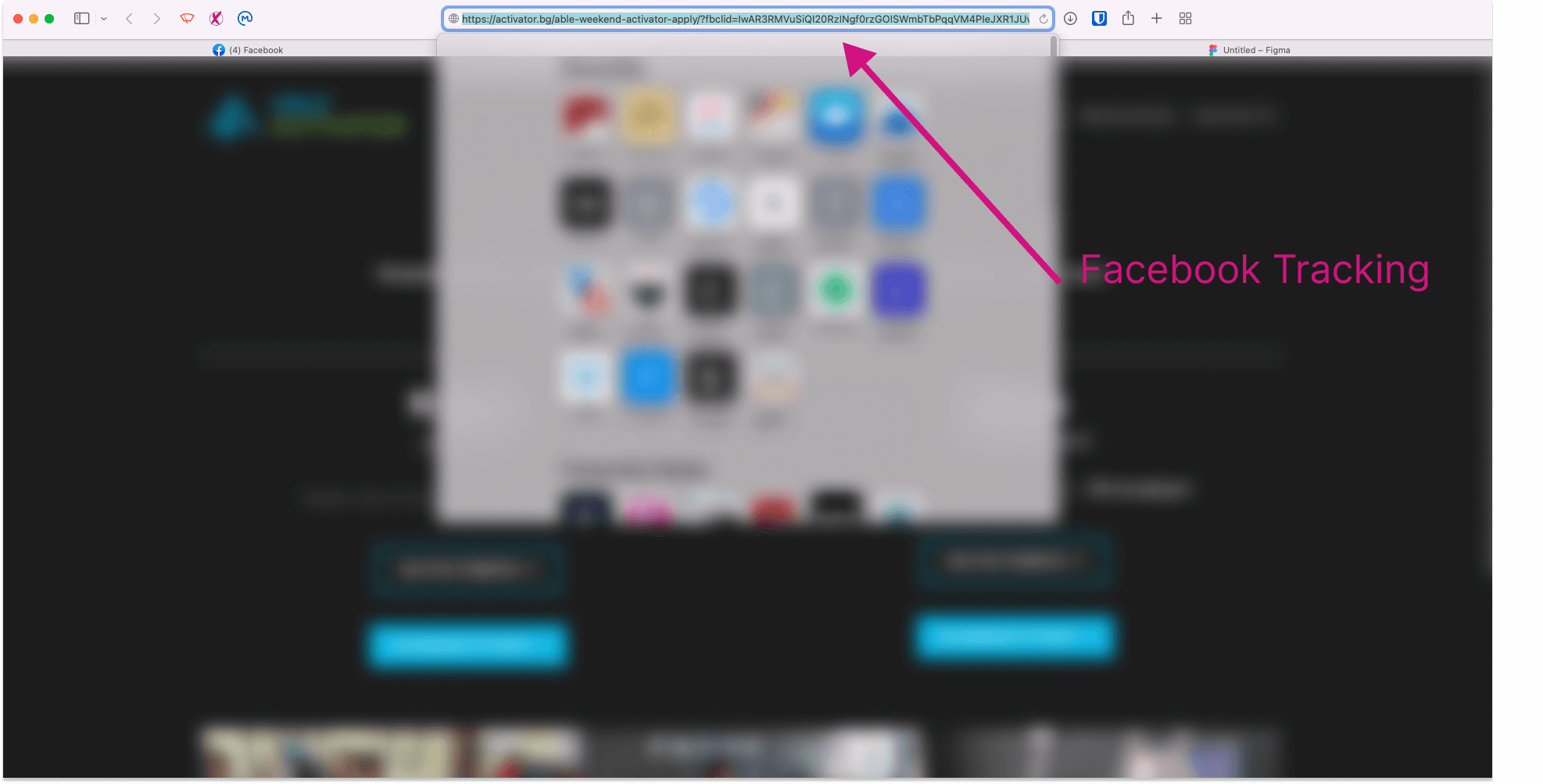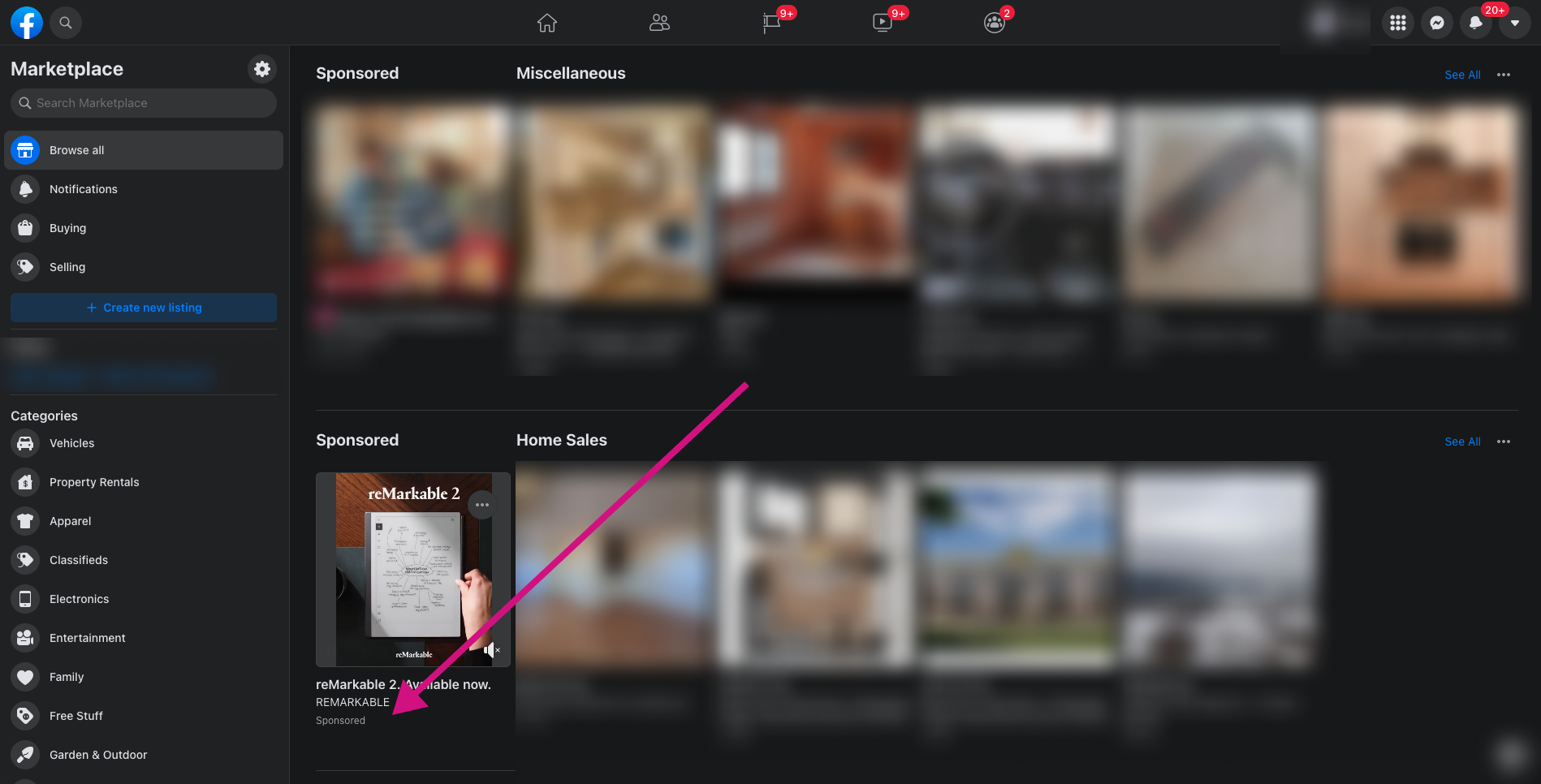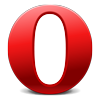How to Block ads on Twitter? (Hide Promoted Tweets)
How to Block Ads on Facebook? (Facebook without Ads)
Table of contents
- How to Block Ads on Facebook? (Facebook without Ads)
- How to Block Ads on Facebook Using a Browser Extension?
- How to stop Facebook from tracking you
- How Can I Block Facebook Ads on My Phone?
- How Do I Block Facebook Ads on My Computer?
- What are the Benefits of Blocking Ads on Facebook?
- Will I Still be Able to See My Facebook Timeline and Posts?
- Why Would I Want to Block Ads on Facebook?
Facebook is one of the most popular social media platforms with over 2 billion monthly active users. When it comes to mobile, Facebook has more than 1.47 billion monthly active users.
Facebook Ads are a form of marketing and advertising that is run through Facebook. They are a way to promote any brand, business, or product on the social media platform, and they can be used to help target customers by location, age, gender, interests, and more.
However, the problem with ads on Facebook is that they are intrusive and annoying. People don't want to be bombarded with advertisements when they are only looking for some fun or interesting content. Fortunately, there are ways to block these ads from appearing on your feed.
How to Block Ads on Facebook Using a Browser Extension?
The most popular and reliable way to block ads on Facebook is by installing a browser extension. We will demonstrate how this method works by using the BlockZilla browser extension. BlockZilla supports the following browsers: Chrome, Firefox, Edge, Opera, Vivaldi, Brave, Yandex. BlockZilla is a powerful browser extension that will block and hide sponsored posts.
We are so used to Facebook sponsored posts and ads, that it seems impossible to imageine Facebook without ads. The social media giant is utilizing almost every pixel to push ads on us. It feels like 80% of the content you see is sponsored.
BlockZilla will declutter your Facebook timeline and allow you to enjoy the website without any ads. BlockZilla is an elegant solution that will change the way you experience Facebook on your desktop.
How to stop Facebook from tracking you
BlockZilla prevents Facebook from tracking you when you click on an external link. Let's say you see a post of an article from New York Times and you click it. If you have BlockZilla installed and enabled, it will prevent Facebook from tracking you.
How Can I Block Facebook Ads on My Phone?
Blocking ads on your phone is a personal choice. You may want to block ads if you find them annoying or if you are concerned about the data they might collect.
How Do I Block Facebook Ads on My Computer?
You can block Facebook ads on your computer by installing the ad blocking extension BlockZilla. Further, read what is an Ad Blocker, how to block ads on Twitter and how to block ads on LinkedIn.
What are the Benefits of Blocking Ads on Facebook?
It is well known that many people are unhappy with the number of ads on Facebook. According to a recent study, nearly half of Americans feel that social media sites are too cluttered with ads.
There are many benefits to blocking ads on Facebook. The most obvious benefit is saving time by not having to view or interact with the ads. This will give you more time to use Facebook for what it's meant for - interacting with friends and family and staying up-to-date on what's happening in your world.
The second benefit is that blocking ads can help you avoid malware, as some malicious advertisers use social media sites as a way to infect computers and steal data from unsuspecting users.
Will I Still be Able to See My Facebook Timeline and Posts?
Yes, you will still be able to see your timeline and posts on Facebook after you enable BlockZilla.
Why Would I Want to Block Ads on Facebook?
Ads on Facebook are a nuisance. They distract us from what we are doing, they consume our data, and they can even be malicious.
Facebook is the world’s largest advertising platform with over 2 billion monthly active users. The company also earns the majority of its revenue from advertisements that appear on people’s news feeds.
We recommend blocking ads on Facebook to get rid of these annoyances and to protect your privacy.