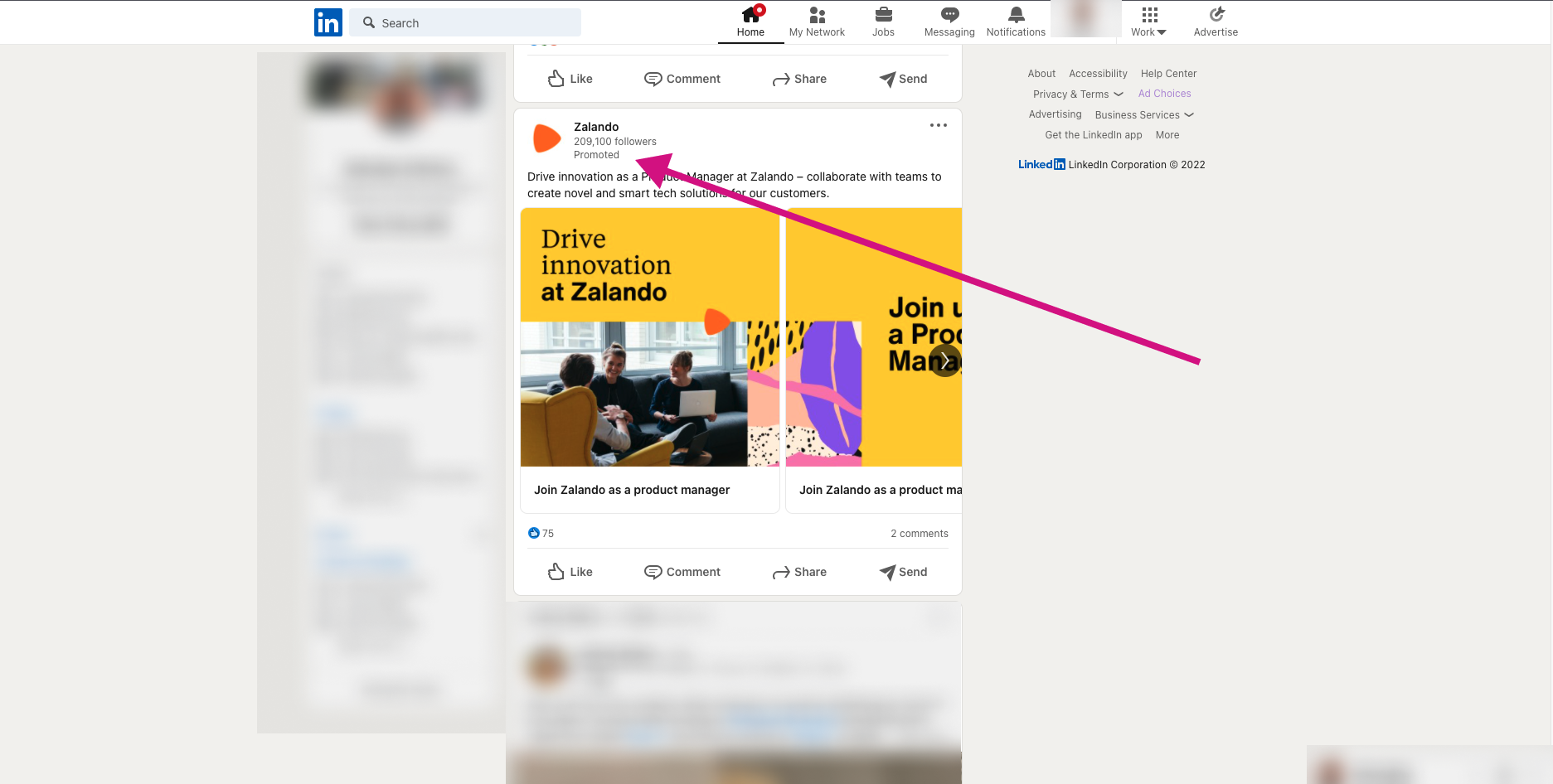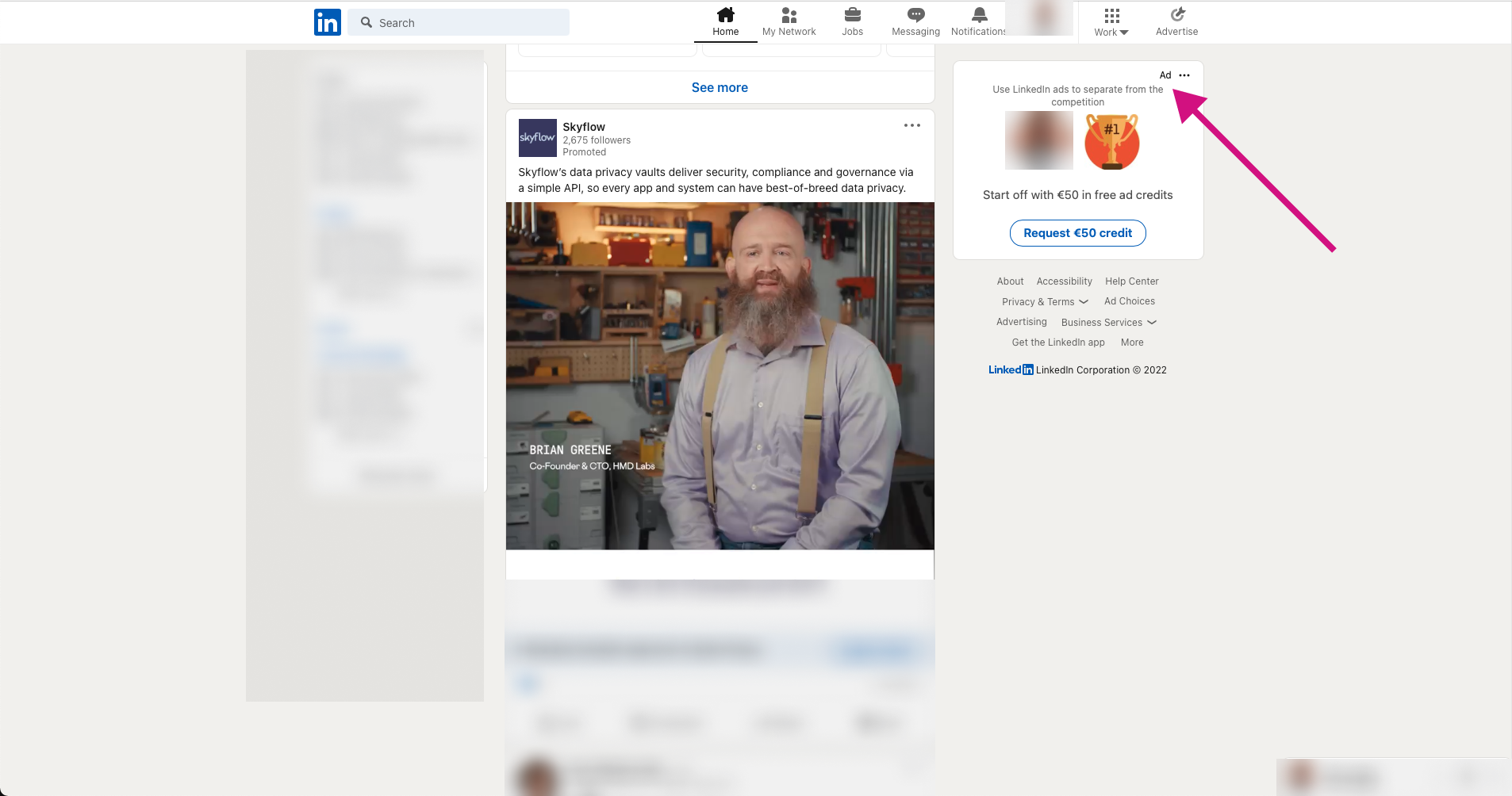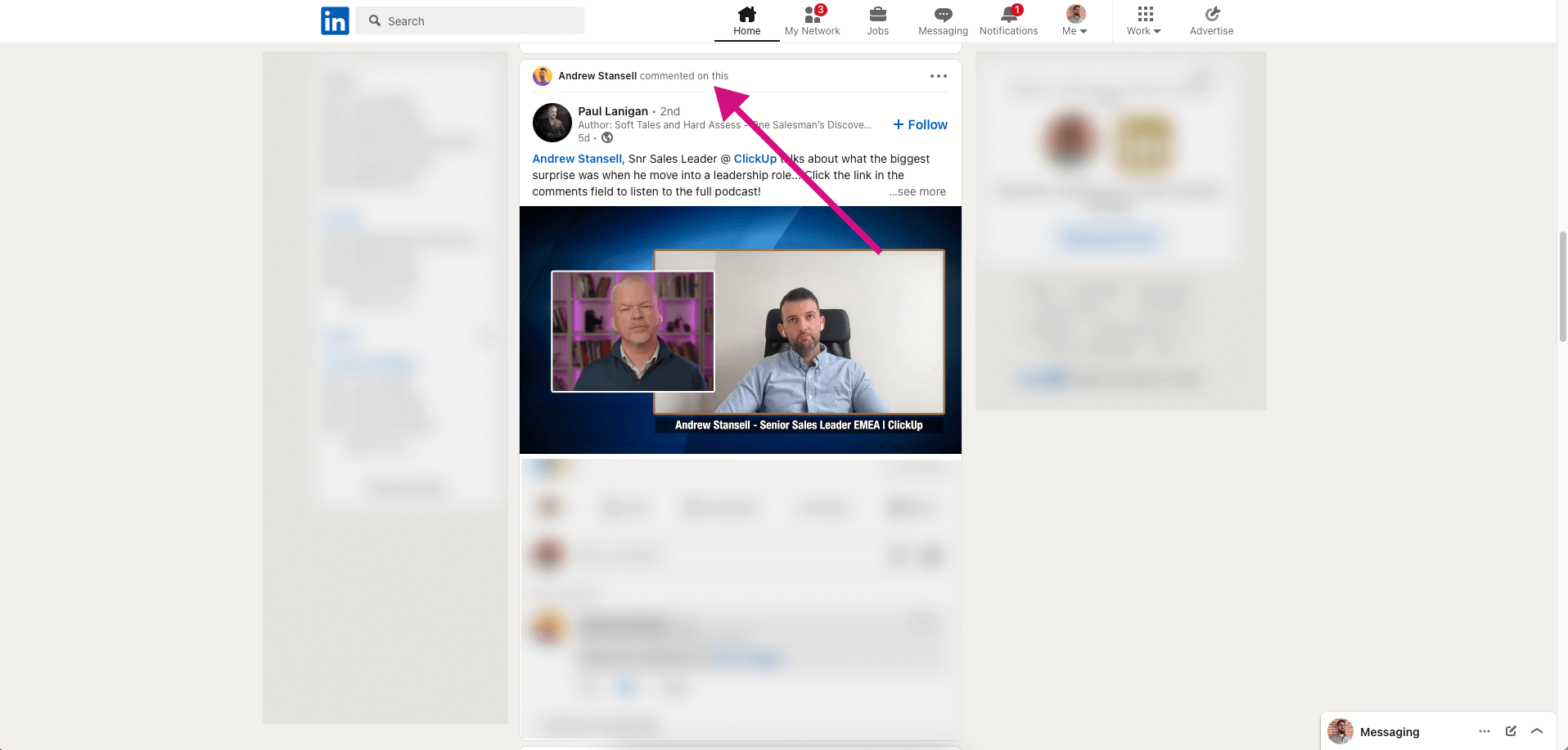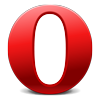How to Block Ads on Reddit? (Hide Reddit Ads)
How to Block Ads on Google Search (Remove Google Ads)
How to Block Ads on LinkedIn? (Hide Promoted Posts on LinkedIn)
Table of contents
- How to Block Ads on LinkedIn? (Hide Promoted Posts on LinkedIn)
LinkedIn also has an extensive advertising system that allows advertisers to post ads for their company, product, or service. However, many people are not aware that they can block these ads from appearing on their screens.
The problem with ads on LinkedIn is that they are intrusive and annoying. People don't want to be bombarded with advertisements. It's hard to enjoy the app when you're constantly being interrupted by ads. Fortunately, there are ways to block these ads from appearing on your feed.
How to Block Ads on LinkedIn Using a Browser Extension?
There are two different ways you can block ads on LinkedIn. The first way is by blocking all advertisements by using the ad-blocker extension for your browsers. The second way is by blocking specific ads by using a content blocker extension.We will demonstrate how to block LinkedIn ads by using or content blocker extension BlockZilla. BlockZilla supports the following browsers: Chrome, Firefox, Edge, Opera, Vivaldi, Brave, Yandex. BlockZilla is an elegant solution that will change how you experience LinkedIn on your desktop.
Using BlockZilla to block ads on LinkedIn
What are the Benefits of Blocking Ads on LinkedIn?
Blocking ads on LinkedIn can be a good idea for those who are looking to increase productivity and reduce the risk of malware.
Blocking ads on LinkedIn can help you to avoid distractions and stay focused on the task at hand. It's also an excellent way to save time and money by cutting down on wasted hours of browsing.
Blocking ads on LinkedIn also reduces the risk of malware as it makes sure that you are only visiting safe websites.
Will I Still be Able to See My LinkedIn Timeline and Posts?
Yes, you will still be able to see your timeline and posts on LinkedIn after you enable BlockZilla. Further, read how to block ads on Twitter and how to block ads on Facebook.
Why Would I Want to Block Ads on LinkedIn?
There are many reasons why you would want to block ads on LinkedIn. If you're not a paying customer, then you may be tired of seeing ads for products and services that you have no interest in. You may also be tired of seeing ads for products and services that are irrelevant to your industry.
LinkedIn is one of the largest professional social networking sites in the world, with over 575 million users, so it only makes sense that they want to monetize its site by placing ads on it. However, this can be annoying for some people who just want to use LinkedIn's features without interruption from advertisements.
As we have already mentioned, the good news is that there are ways to block these advertisements if they're getting too much in the way of using LinkedIn's other features.
Learn more about What is an Ad Blocker and What is a Content Blocker