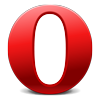What Does DNI mean in Twitter

How to block ads on Safari – macOS and iOS [2025]
How to block ads on Hulu - all available methods - 2025

Hulu is a video streaming service that offers you access to a massive library of incredible movies, documentaries, and TV -shows. But even with its basic plan that costs over $6.99 a month, you will be interrupted by tons of commercials. No one likes ad-supported content. In movies, it’s downright disheartening waiting on those ads to finish, so you can get on to enjoying your movies. If you are tired of struggling with annoying and distracting ads, you may wonder how to block ads on Hulu. Fortunately, there are different methods you can try. We will show you the many ways to block ads on Hulu, so you can make the best choice for you.
Table of contents
- How to block ads on Hulu - all available methods - 2025
- Method 1: Upgrade to Hulu without ads
- Method 2: Use BlockZilla to block ads on Hulu
- Method 3: Reload the Hulu Program page
- Method 4: Use web filtering to block ads on Hulu
- Method 5: Open Two tabs to skip the Hulu ads
- How to block ads on Hulu - Final thoughts
- Hide sponsored content and ads across all major websites
Method 1: Upgrade to Hulu without ads
The first technique people often consider when looking for how to block ads on Hulu is upgrading their subscription to the ad-free tier. Hulu’s premium plans offer on-demand video, Hulu’s live TV service and different content. But you should remember that you may still see ads on Hulu's TV service. That said, Hulu’s ad-free premium subscription begins at $12.99 monthly. To upgrade your account, you need to log in to your Hulu account, switch to the Hulu (No Ads) tier, and select the package you want. You will be charged the additional cost on your next billing.
Method 2: Use BlockZilla to block ads on Hulu
One of the most reliable ways to block ads on Hulu is by installing the BlockZilla browser extension. BlockZilla works across various browsers, including Yandex, Opera, Edge, Chrome, Firefox, Vivaldi, Brave and more. Once installed, BlockZilla stops ads on the Hulu website, so you can say With BlockZilla, you can say goodbye to those intrusive ads without paying so much for your Hulu subscription.
Method 3: Reload the Hulu Program page
The Hulu Program page is another way to deal with ads. However, it does not get rid of them, but merely shortens them. For instance, Hulu ads usually last from 30 seconds to 11/2 minutes, and ad breaks go as far as 3 minutes. Follow the steps below to use the Hulu program page technique:
- Whenever a commercial comes on, you will see a small “Ad” banner that shows the number of minutes the commercial will run.
- If you don’t want to watch it completely, you only have to stop watching the program on your web browser or other device and then tap to enter again.
- This stops the longer commercial and brings up a shorter ad.
This method isn’t eliminating ads for good, but it can reduce the ad time. However, sometimes you may have to try at least two times before you lower the ad time.
Method 4: Use web filtering to block ads on Hulu
Another technique we often consider when looking for how to block ads on Hulu is modern web routers, especially third-party routers. Third-party web routers typically allow you to block particular websites and services. You can use that to your advantage and block Hulu's services from loading ads. To use this method, follow the prompts below:
- First, note that these steps may change slightly depending on your local network configuration
- Now open your web browser and enter your router’s IP address (e.g. 192.168.0.1). You can find your router’s IP address on your router’s manual or documentation
- Visiting your router’s IP address should take you directly to the settings menu.
- Navigate to “web filtering” (can be listed under Advanced options) and add the domain ads-e-darwin.hulustream.com
- Now save the settings and restart your router.
When you start streaming on Hulu again, you will notice that most ads won’t appear. Also, note that this method doesn’t always work. Sometimes Hulu may stop you from blocking the domain by failing to load. If Hulu doesn’t load, you must go back through the steps and remove that domain from the web filtering list.
Method 5: Open Two tabs to skip the Hulu ads
When watching on a desktop, you can use two tabs to watch the same program, which allows you to skip the ad. This means that one tab will be muted and fast-forward to the first ad while you are on the other tab watching the content until you reach that ad. While the ad is playing on that second tab, you mute it, go to the first tab to unmute, and continue watching. This method requires you to keep switching between tabs. It works, but the truth is that it is not the best way to watch a movie.
How to block ads on Hulu - Final thoughts
Watching your favorite movie and TV shows can be so much better if only you could do away with the pesky ads. Seize the advantage that BlockZilla offers and transform your viewing experience on Hulu. Install BlockZilla today and enjoy an excellent solution that offers uninterrupted hours of streaming your favorite movies and TV shows
Hide sponsored content and ads across all major websites
BlockZilla is an ad blocker that automatically removes sponsored posts on Facebook, promoted tweets on Twitter, and ads on nearly any website!
BlockZilla in action
You are one extension away from having an amazing ad-free experience across major websites like Facebook, Twitter, Reddit, and much more. BlockZilla is a powerful yet simple-to-use browser extension that filters out all the promoted tweets, sponsored posts, and ads.
After you install it, the extension will automatically remove all the ads and promoted posts. You can always manage what to be filtered out and what can stay.