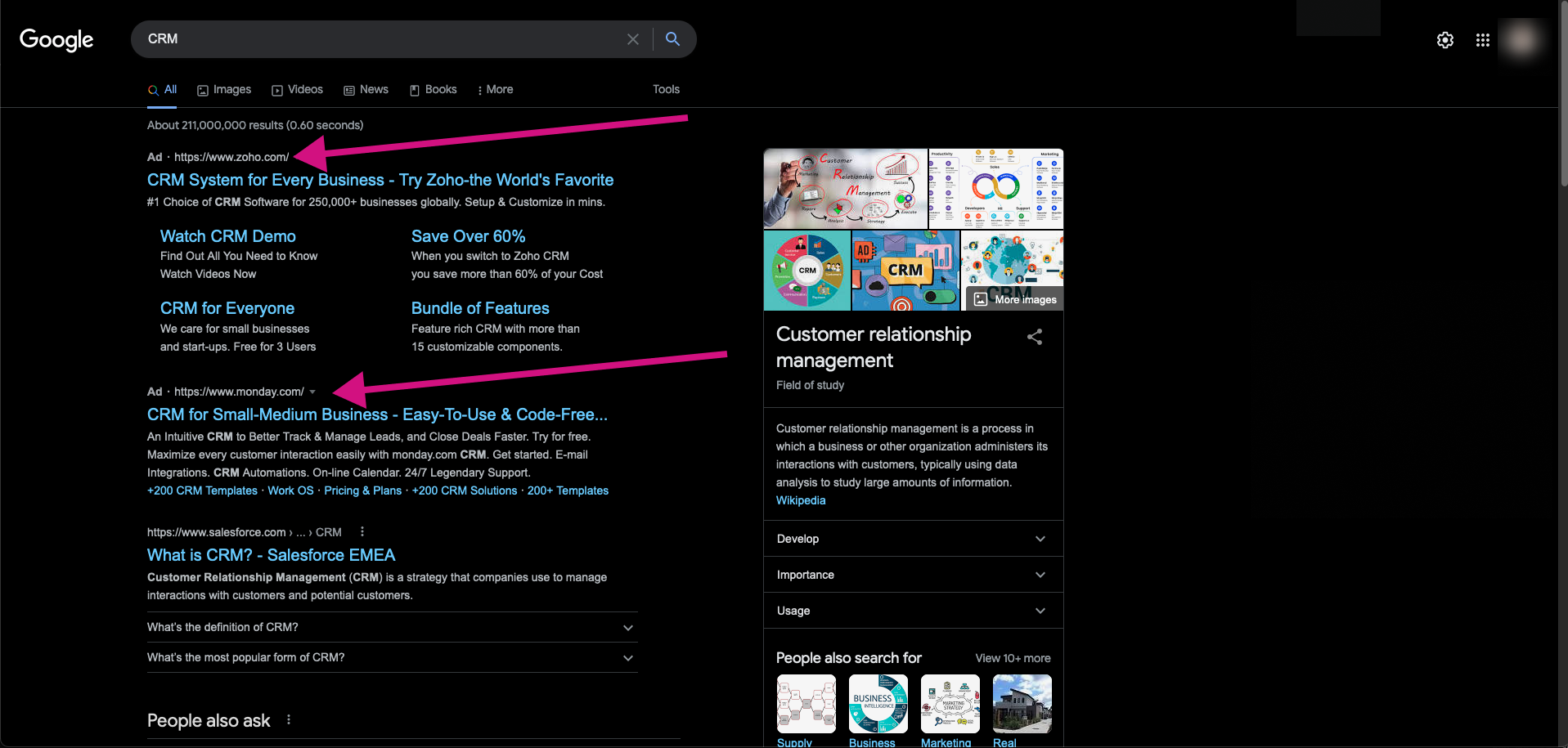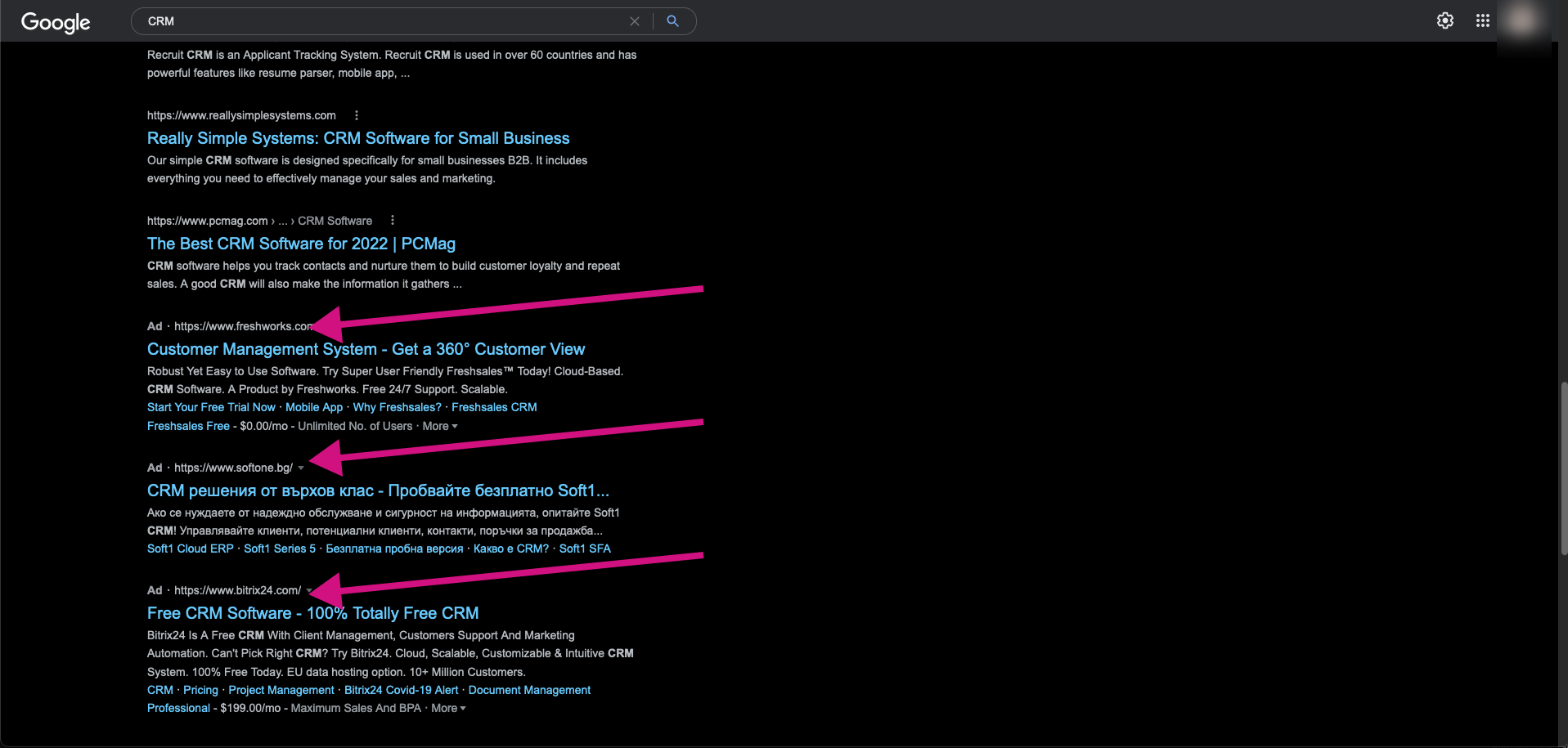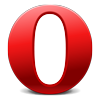How to Block ads on LinkedIn? (Block LinkedIn Ads)
How to Block Ads on Amazon? (No Sponsored Ads on Amazon)
How to Block Ads on Google Search (Remove Google Ads)
Table of contents
- How to Block Ads on Google Search (Remove Google Ads)
- How to Block Ads on Google Search Using a Browser Extension?
- Using BlockZilla to block ads on Google Search
- What are the Benefits of Removing Ads from Google’s Results?
- Will I Still be Able to See the Organic Results on Google Search?
- Why Would I Want to Hide Ads from Google Search Results?
Google’s search engine is a great place to find information. Google’s search results are the most popular way for advertisers to promote their products and services. Text ads are the most common type of ad, and they are usually in blue underlined text.
Google is one of the pioneers in using targeted advertising, but many ads are often overtaking users’ screens.
If you think that this is not the most user-friendly approach from Google, read further to understand how you can remove ads from Google’s search result page.
How to Block Ads on Google Search Using a Browser Extension?
The most popular and reliable way to remove ads on Google Search is by installing a browser extension. We will demonstrate how this method works by using the BlockZilla browser extension. BlockZilla supports the following browsers - Chrome, Firefox, Edge, Opera, Vivaldi, Brave, Yandex.
If you have you ever wondered how to hide ads on Google Search, then BlockZilla is the right tool for you. It's a powerful browser extension that will declutter your search results page and allow you to enjoy your browsing sesssion without ads.
BlockZilla is an elegant solution that will change the way you experience Twitter on your desktop. Further, read how to block promoted products on Product Hunt and how to block ads on Twitter.
Using BlockZilla to block ads on Google Search
What are the Benefits of Removing Ads from Google’s Results?
Ads are a big part of Google’s revenue. In 2017, the company generated $95.4 billion in revenue from advertising, and this number is expected to grow by 25% in 2018.However, ads can be intrusive, and sometimes they can even be misleading or offensive. Removing them would free up valuable screen space and give users a cleaner experience when they use the Google search engine.
Further benefits of hiding ads from Google’s research are that it will make the search engine more efficient and give users a better user experience.
Will I Still be Able to See the Organic Results on Google Search?
Yes, you will still be able to see all organic results on Google Search after you enable BlockZilla.Why Would I Want to Hide Ads from Google Search Results?
Google search engine is one of the most popular ways to find information online. It's also a powerful advertising platform. But, if you don't want to see ads on Google Search results, there are ways to hide them.There are a few reasons why you may want to block ads from Google Search results:
- You're tired of seeing irrelevant ads.
- You're looking for something specific and don't want other people's search results.
- You're concerned about privacy or security and don't want your browsing history tracked for advertising purposes.
And lastly, if you care more about how you spend your time online, you may try blocking ads on Google search results. You will notice how quickly you find the information you are searching for, and also, your opinion won’t be influenced by often misleading ads.