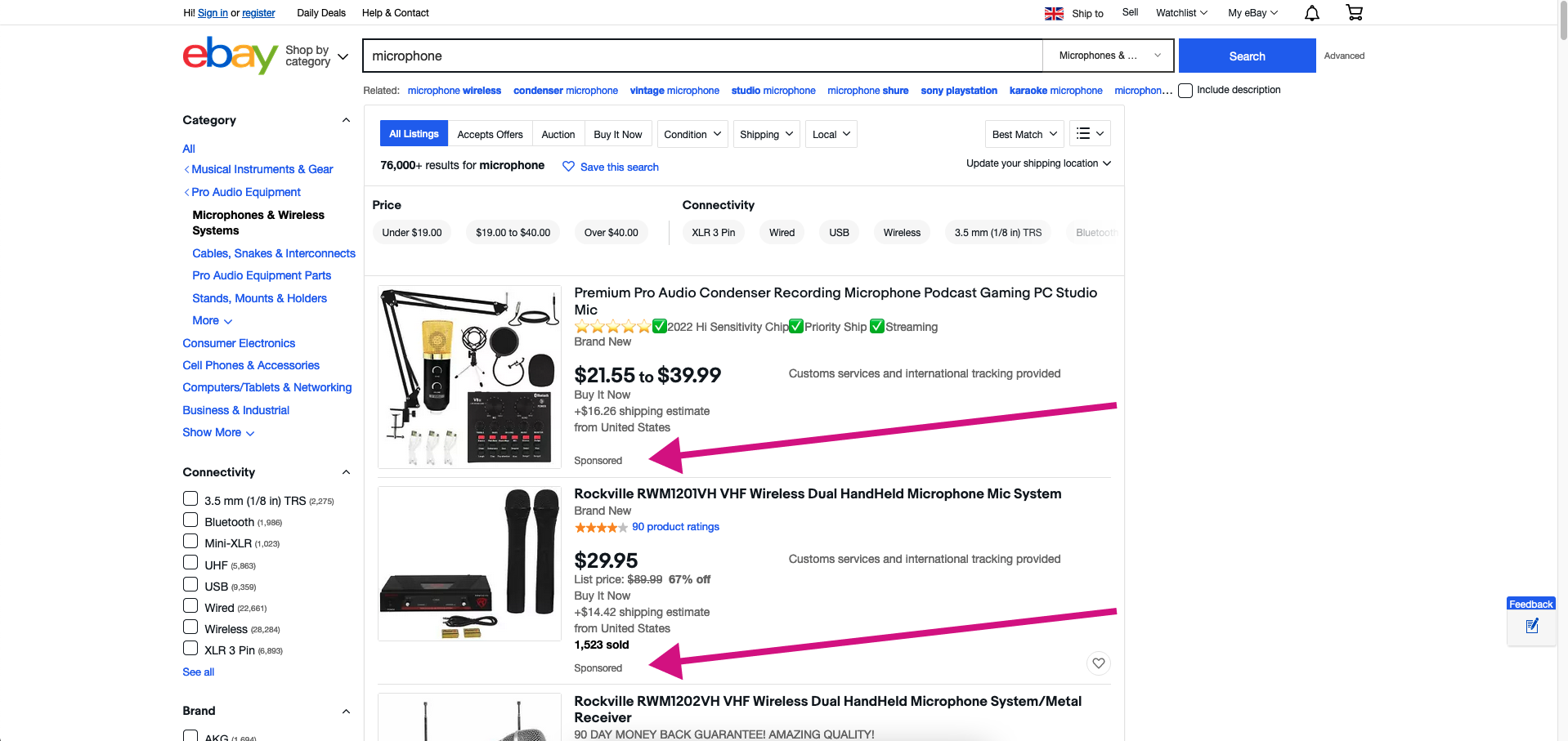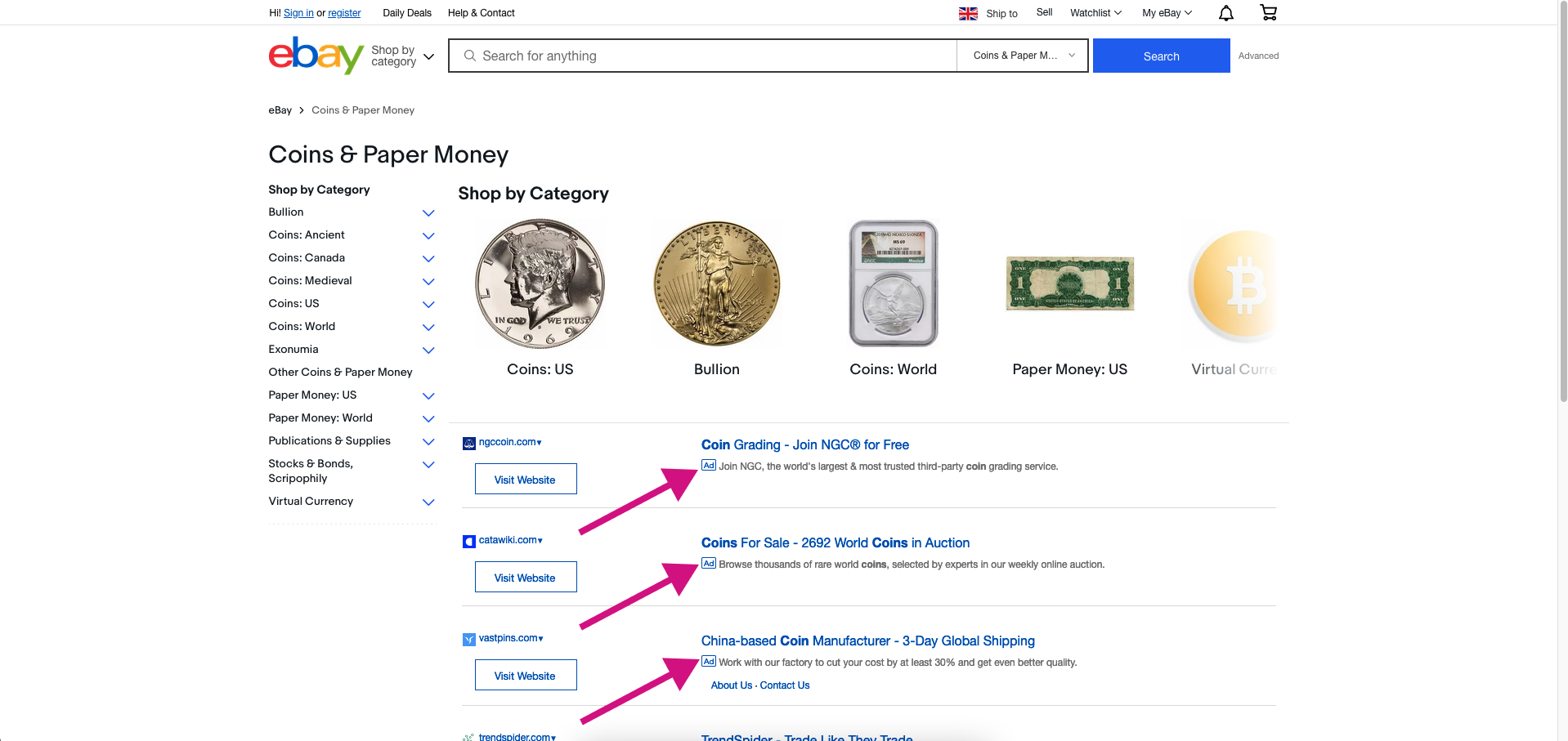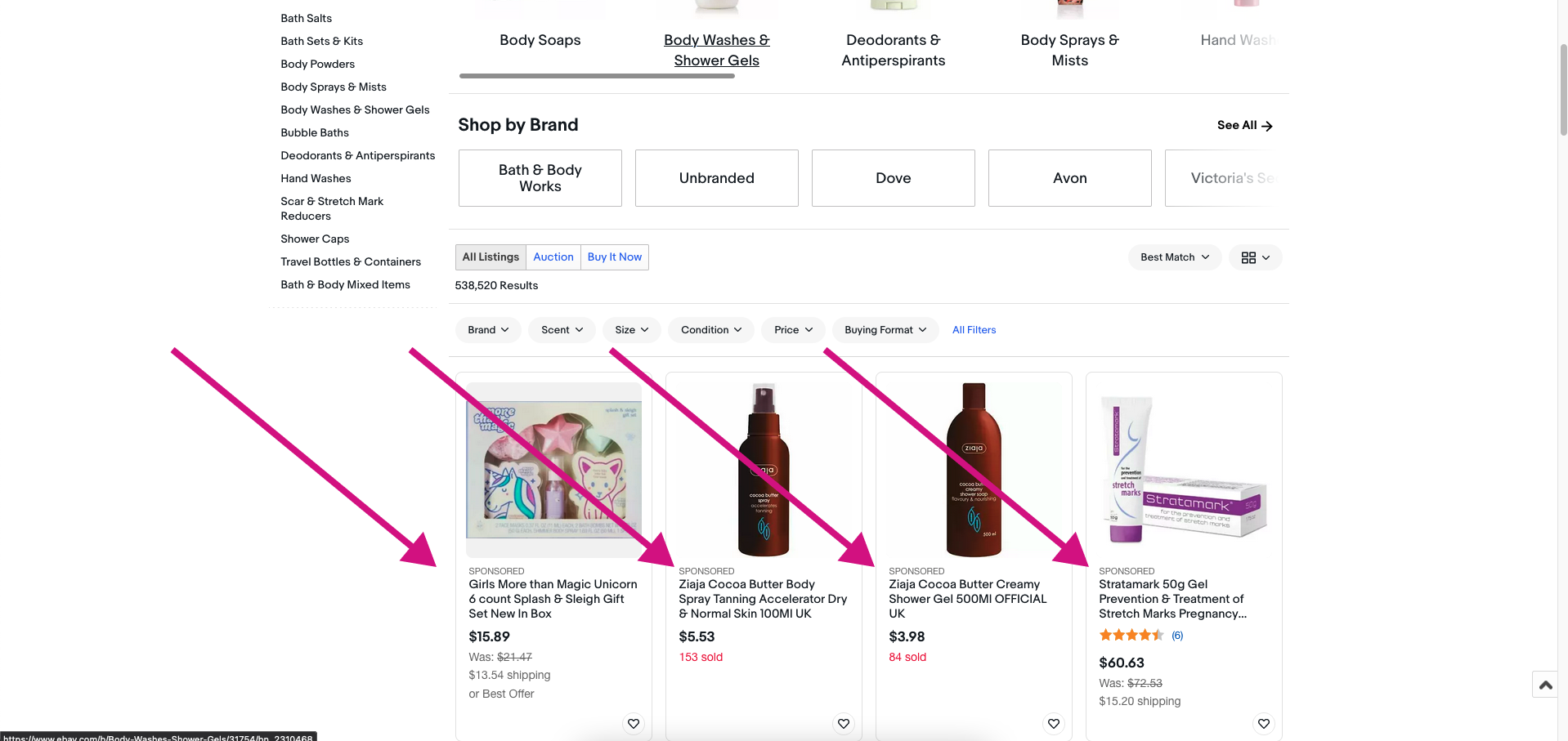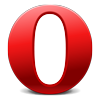How to Block ads on Product Hunt

How to Block Ads in Gmail? (Remove Gmail Ads)
How to Block Ads on eBay? (Hide Sponsored Listings on eBay)
Table of contents
eBay is the online marketplace where you can buy and sell new and used goods and services worldwide. With an eBay account, you can list items that are then put on sale to the world. The company's services include a customer auction, fixed-price sales, and retailers.
eBay ads are the advertising platform for sellers on eBay. It's how you get in front of buyers on eBay. A seller can enroll in an eBay advertising plan and select keywords that match the type of items they sell. When people search using those keywords, they'll see the seller's listing as one of their search results.
Sponsored listings and ads are pretty much everywhere when you are shopping on eBay? Sponsored ads can be found in the search results when you are looking for a specific product or brand. There are ad banners on the top, side, and bottom of almost any page. If you are sick and tired of this, there is a solution.
BlockZilla is a powerful browser extension that will hide all the ads on eBay. It will help you have a better and more pleasant shopping experience on eBay. BlockZilla is an elegant solution that will change the way you shop on eBay.
eBay ads are the advertising platform for sellers on eBay. It's how you get in front of buyers on eBay. A seller can enroll in an eBay advertising plan and select keywords that match the type of items they sell. When people search using those keywords, they'll see the seller's listing as one of their search results.
Sponsored listings and ads are pretty much everywhere when you are shopping on eBay? Sponsored ads can be found in the search results when you are looking for a specific product or brand. There are ad banners on the top, side, and bottom of almost any page. If you are sick and tired of this, there is a solution.
How to Block Ads on eBay Using a Browser Extension?
The most popular and reliable way to block ads on eBay is by installing a browser extension. We will demonstrate how this method works by using the BlockZilla browser extension. BlockZilla supports the following browsers: Chrome, Firefox, Edge, Opera, Vivaldi, Brave, Yandex.BlockZilla is a powerful browser extension that will hide all the ads on eBay. It will help you have a better and more pleasant shopping experience on eBay. BlockZilla is an elegant solution that will change the way you shop on eBay.
What are the Benefits of Blocking Ads on eBay?
Blocking ads on eBay can help you avoid distractions, save time and get more done. It is not uncommon for people to spend their day browsing the internet and checking their social media accounts.This can take up a lot of your time, which could be spent doing something more productive. It is estimated that people spend an average of 23 minutes on social media every day. And this does not include the time spent browsing other websites for content that is relevant to you.
Blocking ads on eBay will help you avoid these distractions and save time by not being distracted by all the ads popping up in your browser. It will also help you focus on what you are trying to do - browse eBay's offerings without interruptions or distractions from outside sources.