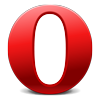Adblocker – Browse Without Interruptions
Experience the internet without ads, pop-ups, or unwanted content with BlockZilla’s adblocker extension. Whether you’re tired of intrusive banners, sponsored posts, or autoplaying videos, our adblocker is here to give you a seamless, distraction-free experience across all major browsers.
What is an Adblocker?
An adblocker is a tool that filters out unwanted advertisements and prevents them from displaying on the web pages you visit. With more websites relying on ads to generate revenue, the number of ads has surged, leading to slower browsing speeds, intrusive pop-ups, and annoying banners. BlockZilla’s adblocker steps in to restore balance by blocking these distractions, letting you enjoy a cleaner, faster web experience.
Key Benefits of Using BlockZilla's Adblocker
Ad-Free Browsing: Say goodbye to pop-ups, banners, autoplay videos, and other annoying advertisements. BlockZilla eliminates these distractions to keep your focus on what matters.
Faster Page Load Times: Ads can take up a lot of bandwidth, slowing down your browsing. By blocking them, our adblocker speeds up how fast websites load.
Enhanced Privacy: Many ads come with tracking scripts that monitor your online activity. BlockZilla not only removes ads but also blocks these trackers, boosting your privacy while surfing the web.
Customizable Controls: You’re in charge! Choose to block all ads or allow certain non-intrusive ads. BlockZilla offers customizable settings so you can fine-tune your browsing experience.
Better Security: Some ads can contain malware or direct you to malicious websites. By blocking these ads, BlockZilla helps to enhance your online safety.
How Does BlockZilla's Adblocker Work?
BlockZilla’s adblocker is powered by advanced filters that detect and block unwanted ads, banners, and trackers. When you visit a website, BlockZilla scans the page for ad elements and hides them before they have a chance to load. The result is a clean, distraction-free experience that doesn’t affect the content you actually want to see.
Supported Browsers
BlockZilla’s adblocker is available on all major browsers, ensuring you can enjoy ad-free browsing regardless of the platform you prefer:
- Google Chrome
- Mozilla Firefox
- Safari
- Microsoft Edge
- Opera
- Brave
How to Install BlockZilla’s Adblocker
- Choose your browser from the list of supported browsers above.
- Visit your browser’s extension store and search for “BlockZilla.”
- Click "Install" or "Add to Browser" and follow the prompts to complete the installation.
- BlockZilla will automatically start blocking ads, allowing you to surf the web without interruptions.
Why Block Ads?
Blocking ads does more than just remove clutter. Here are a few reasons why using an adblocker like BlockZilla is a great choice:
- Improved Browsing Speed: Without ads loading, websites perform faster.
- Data Savings: Ad-heavy websites consume more bandwidth. BlockZilla helps save your data.
- Reduced Distractions: Focus on content, not distractions.
- Increased Security: Prevent harmful ads from compromising your device.
- Control Your Experience: Decide which ads (if any) you want to see.
Customize Your Experience
With BlockZilla, you have full control over how you block ads. Use the customizable filters to allow ads on specific sites, block all ads, or even add additional privacy filters to block trackers and malicious scripts. Whether you want a fully ad-free experience or just want to block the most intrusive ads, BlockZilla adapts to your needs.