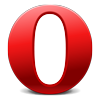Download BlockZilla – The Ultimate Ad Blocker for a Better Browsing Experience
Tired of intrusive ads, endless pop-ups, and sponsored content taking over your screen? BlockZilla is here to put you back in control. Our powerful browser extension removes all types of ads, including sponsored posts, promoted tweets, video ads, and annoying banners, giving you a clean, uninterrupted browsing experience across all major websites.
Why Choose BlockZilla?
- Remove All Ads: Instantly block banners, pop-ups, video ads, and more. No more distractions when browsing your favorite websites.
- Speed Up Your Browsing: With ads and tracking scripts removed, your browsing speed will improve, allowing you to load pages faster.
- Enhance Privacy: BlockZilla doesn't just block ads—it also blocks tracking scripts, protecting your personal data from being collected by advertisers.
- Easy to Use: Simple to install and even simpler to manage. No complicated settings—just install, and you're good to go!
- Customizable Controls: Want more control? BlockZilla offers customizable filters, allowing you to block specific elements or websites.
- Lightweight & Efficient: BlockZilla works quietly in the background, ensuring it doesn’t slow down your browser or affect performance.
- Ad-Free on Social Media: BlockZilla is perfect for those tired of seeing promoted content on platforms like Twitter, Facebook, and Instagram.
Available for All Major Browsers: Whether you're using Chrome, Firefox, Safari, Edge, Opera, or Brave, BlockZilla is compatible with your preferred browser. Download BlockZilla for:
- Google Chrome – Clean up your browser and enjoy fast, ad-free surfing.
- Mozilla Firefox – Focus on what matters and leave ads behind.
- Safari – Seamlessly integrate ad-blocking into your Apple browsing experience.
- Microsoft Edge – Get rid of annoying pop-ups and experience uninterrupted browsing.
- Opera – Surf the web faster and cleaner with enhanced ad-blocking features.
- Brave – Use Brave? BlockZilla further enhances its built-in privacy features for ultimate ad control.
How to Install BlockZilla:
- Choose your browser from the list above.
- Click on the corresponding download link to go to your browser's extension store.
- Install BlockZilla with a single click, and let the extension handle the rest.
- Enjoy an ad-free, faster, and more private browsing experience immediately!
FAQs:
Does BlockZilla work on social media?
Yes! BlockZilla efficiently removes promoted posts, tweets, and ads from Facebook, Instagram, Twitter, and other platforms.Can I customize what I block?
Absolutely! You have the option to customize what types of ads and content are blocked or allow specific elements to appear if you prefer.Will BlockZilla slow down my browser?
No, BlockZilla is designed to be lightweight and efficient, ensuring that it enhances your browsing speed by removing ads and unnecessary tracking scripts.
Join Thousands of Satisfied Users BlockZilla is trusted by thousands of users who enjoy faster, cleaner, and more secure browsing. It’s time to take control of your online experience. Download BlockZilla now and browse the internet as it was meant to be—ad-free.
Download BlockZilla Today
Click on your browser below to start blocking ads instantly: