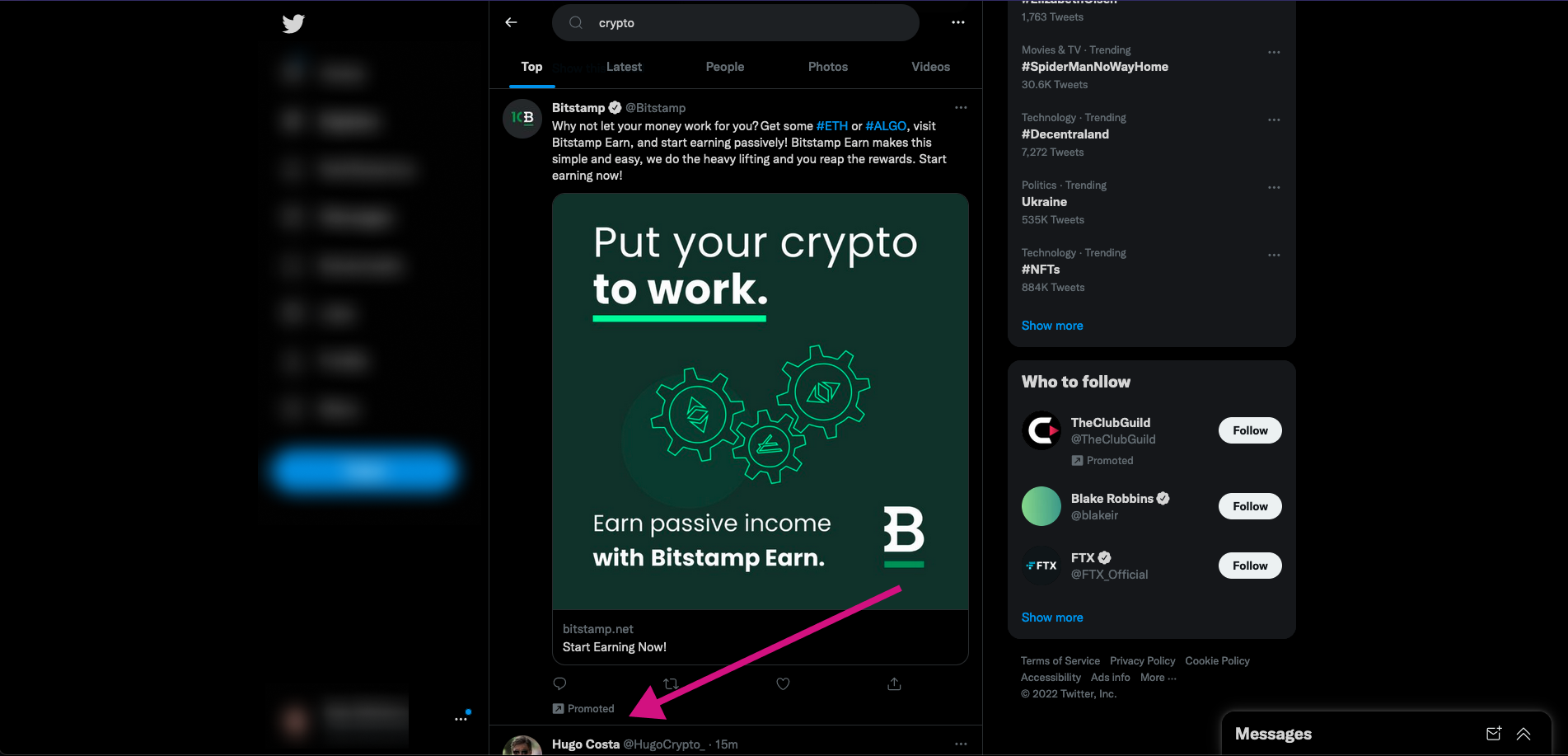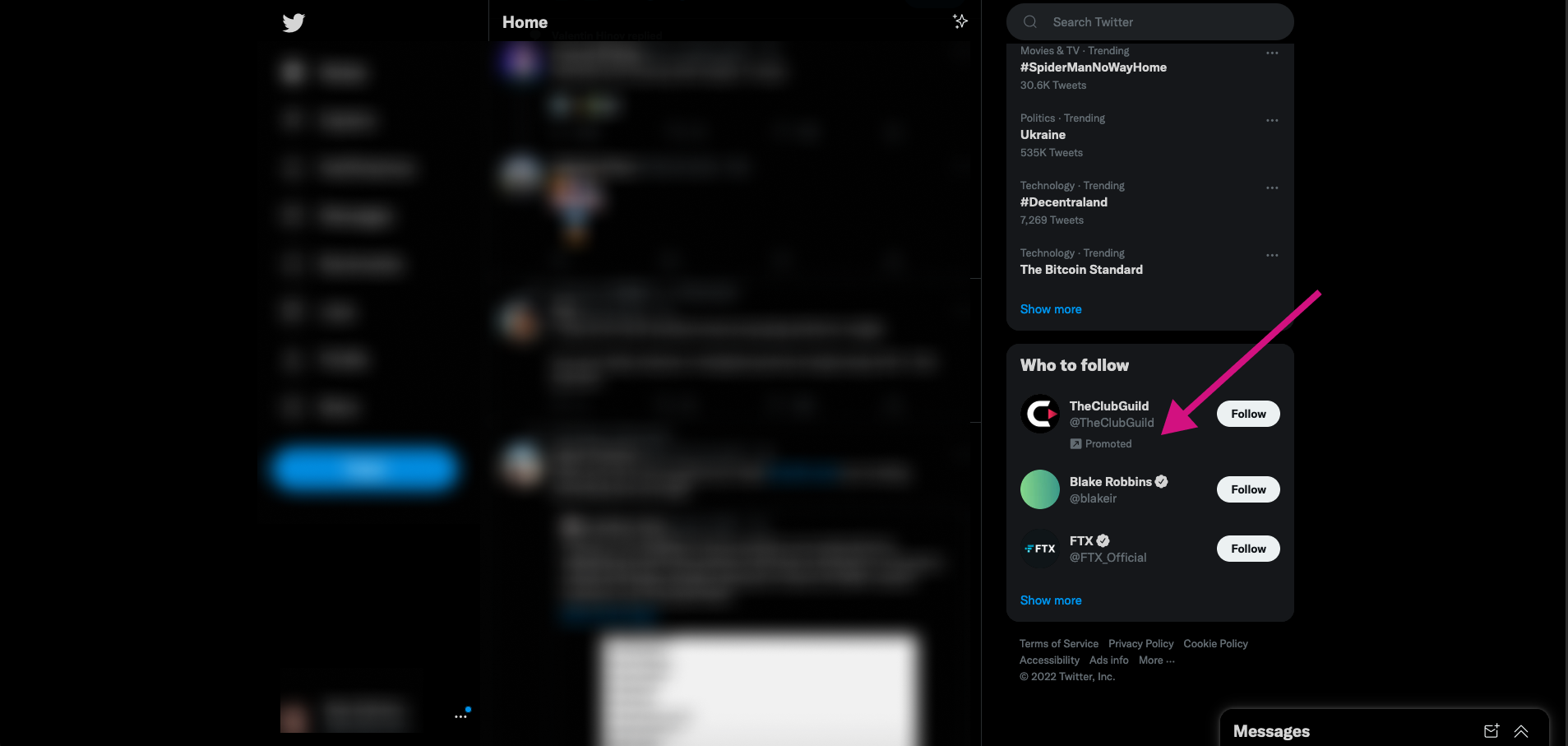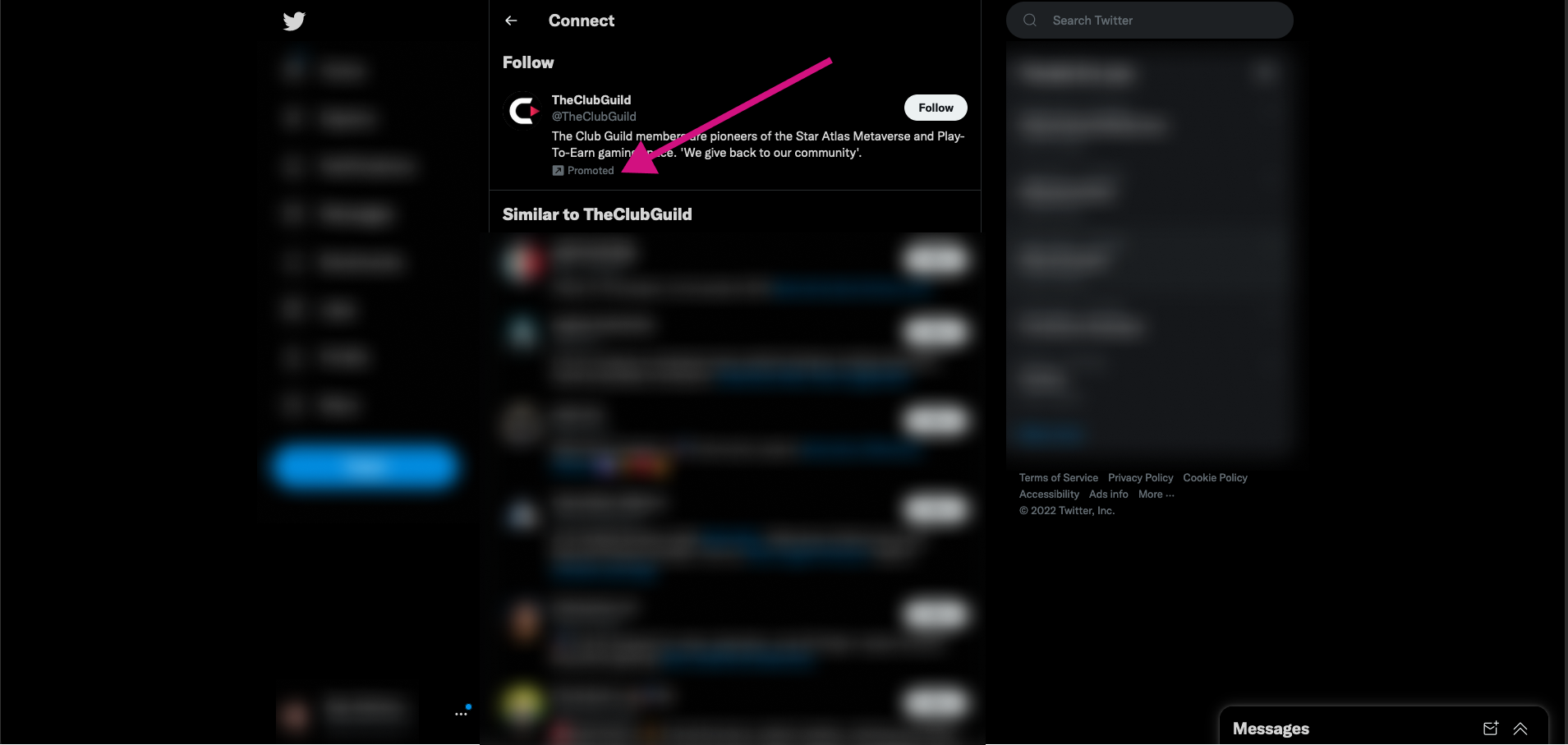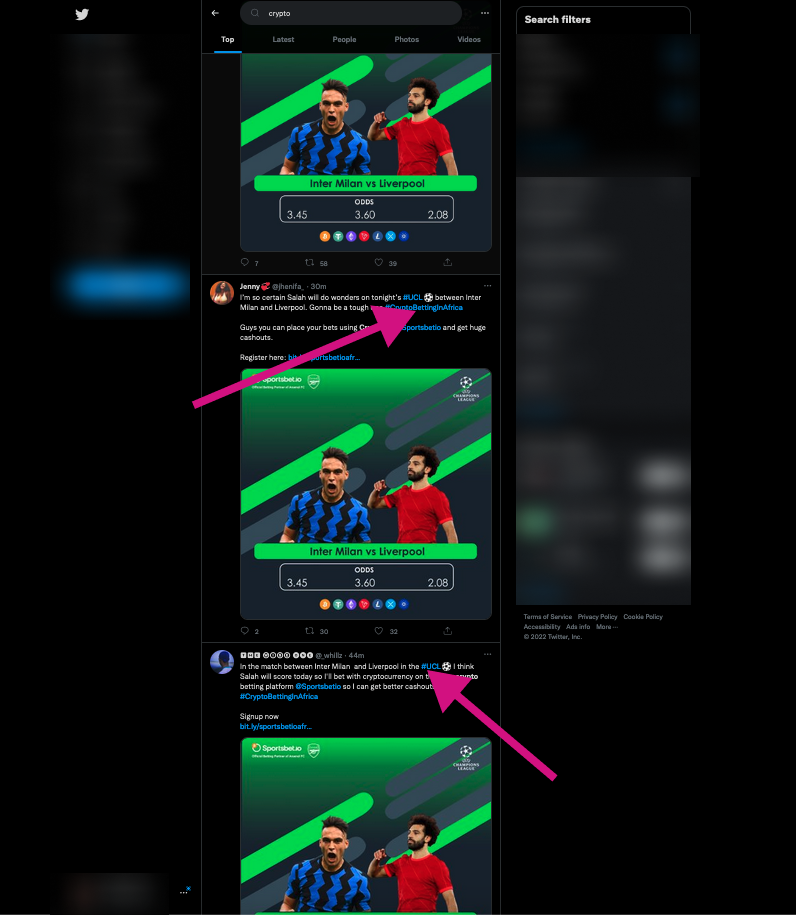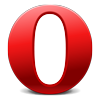How to Block Ads on Facebook? (Facebook without Ads)
How to Block Ads on Reddit? (Hide Reddit Ads)
How to Block Ads on Twitter? (Hide Promoted Tweets)
Table of contents
The problem with ads on Twitter is that they are intrusive and annoying. People don't want to be bombarded with advertisements when they are only looking for some fun or interesting content. It's hard to enjoy the app when you're constantly being interrupted by ads. Fortunately, there are ways to block these ads from appearing on your feed.
How to Block Ads on Twitter Using a Browser Extension?
The most popular and reliable way to block ads on Twitter is by installing a browser extension. We will demonstrate how this method works by using the BlockZilla browser extension. BlockZilla supports the following browsers - Chrome, Firefox, Edge, Opera, Vivaldi, Brave, Yandex.If you have you ever wondered how to hide promoted tweets on Twitter or how to hide specific hashtags from your timeline, then BlockZilla is the right tool for you. It's a powerful browser extension that will declutter your Twitter timeline and allow you to enjoy without ads.
BlockZilla is an elegant solution that will change the way you experience Twitter on your desktop.
Using BlockZilla to block ads on Twitter
What are the Benefits of Blocking Ads on Twitter?
Blocking ads on Twitter is a great way to get rid of distractions and focus on the content you are reading. If you are reading an article, watching a video, or scrolling through your timeline and you see an ad that catches your attention and distracts you from what you were doing, there is an easy solution for that: blocking ads on Twitter.
Twitter has been experimenting with different ways to monetize its platform in recent years. One of these experiments was showing ads in users’ timelines. But Twitter users were not happy with this change and started looking for ways to block ads on Twitter.
There are many benefits to blocking ads on Twitter: it will help you stay focused while reading articles, reduce the number of distractions during your video viewing experience, and remove any irrelevant or inappropriate content.
Will I Still be Able to See My Twitter Timeline and Tweets?
Yes, you will still be able to see your timeline and tweets on Twitter after you enable BlockZilla.
Why Would I Want to Block Ads on Twitter?
When we are browsing the internet and find an interesting article, we often click on the ads that are shown to us. But what if you don’t want to see ads at all?
This is where blocking ads come in. If you block ads on Twitter, you won’t see any advertisements from advertisers on your timeline or in your notifications. This means that when you go to Twitter, there will be no more sponsored tweets or promoted accounts that show up for you.
Blocking ads can be really useful when browsing social media because it makes sure that you are not bombarded with advertisements and instead just see the content you chose to view. It also gives a better experience as a user because it prevents distractions and allows for a more focused browsing experience.
Further, read what is an Ad Blocker, how to block ads on Facebook, how to block ads on LinkedIn, and how to block ads in Gmail